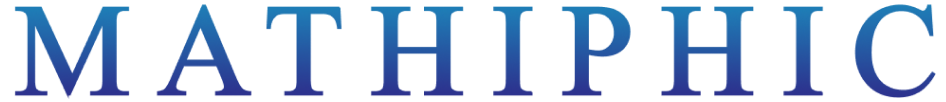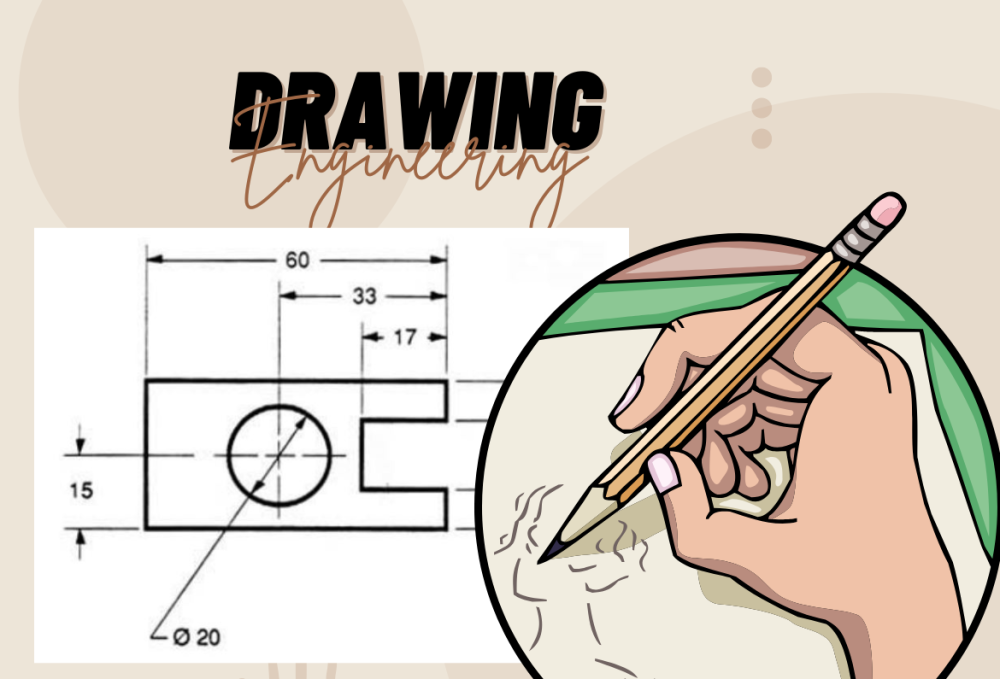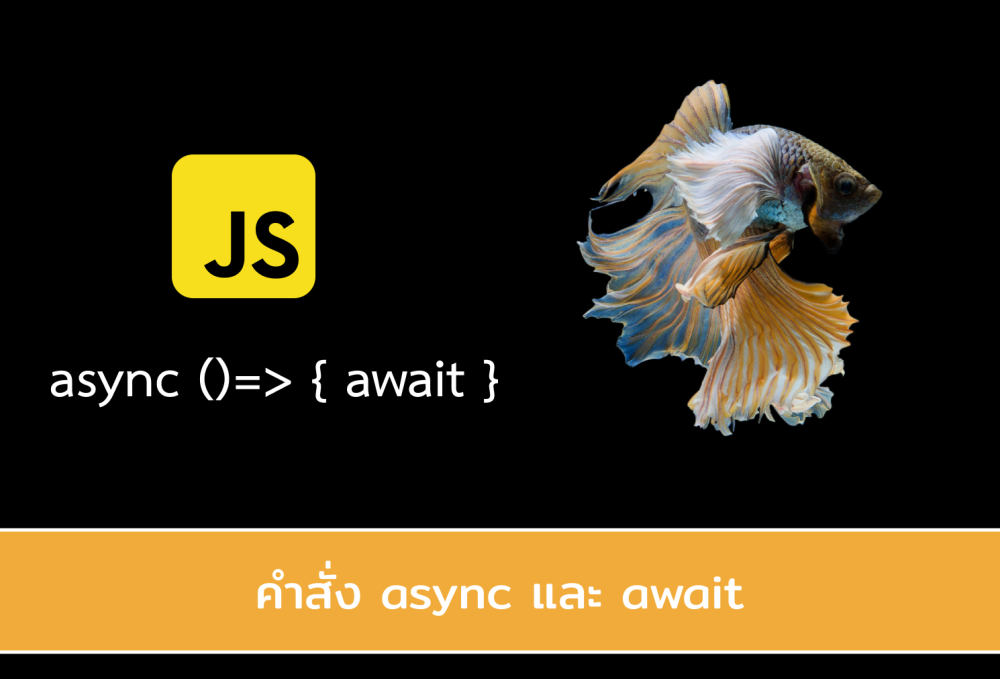การใช้งาน SweetAlert2 เบื้องต้น
SweetAlert2 คือ Library ตัวหนึ่งสำหรับการสร้างหน้าต่างแจ้งเตือน บนเว็บไซต์ของเราได้อย่างง่ายดาย สวยงาม และปรับแต่งได้ รวมไปถึง Responsive และ UX/UI อีกด้วย
โดยวันนี้เราจะมาทดลองใช้งาน SweetAlert2 ร่วมกับ Vue.js กันนะครับ โดยก่อนอื่นเราต้องมาดูที่วิธีติดตั้งกันก่อน ส่วนนี้ผมจะข้ามการติดตั้ง Vue.js ไปนะครับ ดูวิธีติดตั้ง Vue.js ได้ ที่นี่
การติดตั้ง (install)
npm install vue-sweetalert2เปิดไฟล์ .src/main.js และทำการ เรียกใช้งาน SweetAlert2 แบบ global object
vue
// main.js
import Vue from 'vue';
// นำเข้า SweetAlert2 และ css
import VueSweetalert2 from 'vue-sweetalert2';
import 'sweetalert2/dist/sweetalert2.min.css';
// เรียกใช้งาน SweetAlert2
Vue.use(VueSweetalert2);เปิดไฟล์ ที่ต้องการเรียกใช้งาน และเรียกใช้ด้วย this.$swal('');
<template>
<button @click="showAlert">Hello world</button>
</template>
<script>
export default {
methods: {
showAlert() {
// Use sweetalert2
this.$swal('Hello world!!!');
},
},
};
</script>การ config SweetAlert2 เพื่อแสดงผลตามที่เราต้องการ
ตัวอย่างที่ 1 แสดงผลแบบง่าย
this.$swal.fire({
icon: "Error", // icon ที่แสดง
title: "Can't Deleted!", // title
text: "Something wrong", // subtitle
confirmButtonColor: "colorCode", // สีปุ่ม confirm
confirmButtonText: "Yes, deleted it!", // ตัวหนังสือในปุ่ม confirm
});
ตัวอย่างที่ 2 เพิ่ม HTML ใน SweetAlert2
this.$swal.fire({
icon: "Error", // icon ที่แสดง
title: '<strong>Title</strong>', // ใส่ HTML ใน title หรือ subtitle ได้
text: "Something wrong", // subtitle
confirmButtonColor: "colorCode", // สีปุ่ม confirm
confirmButtonText: "Yes, deleted it!", // ตัวหนังสือในปุ่ม confirm
});
ตัวอย่างที่ 3 เพิ่ม image ใน SweetAlert2
this.$swal.fire({
title: 'Sweet!', // title
text: 'Modal with a custom image.', // subtitle
imageUrl: 'https://unsplash.it/400/200', // รูปภาพ
imageWidth: 400, // ความกว้างของรูป
imageHeight: 200, // ความสูงของรูป
imageAlt: 'Custom image', // alt ของรูปภาพs
});
ตัวอย่างที่ 4 เพิ่มเงื่อนไขเมื่อกดปุ่ม ยืนยัน
this.$swal({
title: "Are you sure?", // title
text: "You won't deleted Blog!", // subtitle
icon: "warning", // icon ที่แสดง
showCancelButton: true, // แสดงปุ่ม Cancel
confirmButtonColor: "colorCode", // สีปุ่ม confirm
cancelButtonColor: "colorCode", // สีปุ่ม cancel
confirmButtonText: "Yes, deleted it!",
}).then((result) => {
// เช็คว่ามีการกดปุ่ม confirm หรือไม่
if (result.isConfirmed) {
// เมื่อกดปุ่ม confirm จะเรียกใช้งาน code ในนี้
}
}
});
นี่เป็นเพียงตัวอย่างเบื้องต้นของการใช้งาน SweetAlert2 หวังว่าบทความนี้จะเป็นประโยชน์แก่ผู้เยี่ยมชมนะครับ
อ่านเพิ่มเติมได้ที่ Docs: https://sweetalert2.github.io
แนะนำ
บทความใหม่